Scripts and for loop¶
People often write short programs In Python and use them by themselves to calculate or automate something. Such programs are also known as scripts. It is not unusual for scripts to have some or all of the input data contained within the script itself instead of being loaded. For example, the following script calculates a 20 percent discount:
Instructions for using this script could be: “In the first two lines of the script, set the values you want and then run the script.”
You won’t see a similar instruction for programs you install on your computer or mobile phone. We call such programs applications, and they are written so that users do not need to know (and most often they cannot know) what the statemets of that program look like.
With scripts, there is no strict division between users and developers as with applications. Scripts are often written for personal use or for a user who uses or understands programming. All the programs in this guide are actually more scripts than applications.
We have already emphasized that this manual is not intended only for future professionals in programming. If you do not program applications, you can still benefit from programming. You may write a script or customize an existing one, as expected in the presumed instruction of the previous example.
Repeating computation for multiple data points¶
Let’s make the previous example more general. Suppose that in one store we are entitled to a 20 percent discount over the regular prices. We are interested in discounted prices of various products, whose regular prices we know.
Restarting program that loads data
The solution we already know how to write is to load the regular price of the product and then calculate and print the reduced price. This program can look like this:
We can run the program multiple times, setting each time a regular price for one of the products we are interested in.
Multiple inputs in the program itself
In the case where we know in advance all the regular prices of products that interest us, multiple program launches and entering one price at a time is not the most comfortable way to get all the discounted prices. Instead, it would be more convenient to enter all regular prices directly into the program and to repeat calculation and printing the results for each of these data.
for statement¶
In order to be able to repeat a part of the program for each piece of multiple data, we need the for statement, which allows other statements to be repeated. Now we are going to see one way to use the for statement, and we will see some other forms of for statements in the following lessons.
Let’s return to the discounted price example. Let’s say that the regular prices of the products we are interested in are 250, 120, and 310 and we want to calculate the discounted prices for those products with a single execution. Here is how we can do it:
Note: notation (250, 120, 310) is called a tuple.
Running the program we see that it prints:
250 200.0
120 96.0
310 248.0
We notice that the last two lines of the program were executed three times, with the variable regular_price receiving the values 250, 120, 310 in that order. We achieved this with the for statement. The parts of the program that are repeated are called loops, so we can say that in the previous example we used a for loop.
The following figure shows the main elements of the for loop:
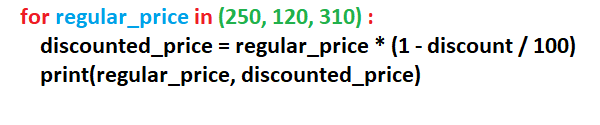
Required elements are written in red (the words
for,inand the colon character:in the first line). These elements are written in the same way in each for statement.The loop variable is written in blue. At that place we write the name of the variable that will take the values specified in the tuple. In our example, the loop variable is regular_price.
A tuple of values is written in green. At that place we write comma-separated values in parentheses. These are the values that loop variable will take in turn. In our example, the tuple is (250, 120, 310).
The body of the loop is written in black. These are commands that are executed once for each value of the loop variable. Loop variables may or may not be used in statements of the loop body.
Statements of the loop body are written indented with respect to the first line of the for statement. It is common to use 4 indentation spaces and we will stick to that recommendation.